Combined Account Browser and Feature Matrix
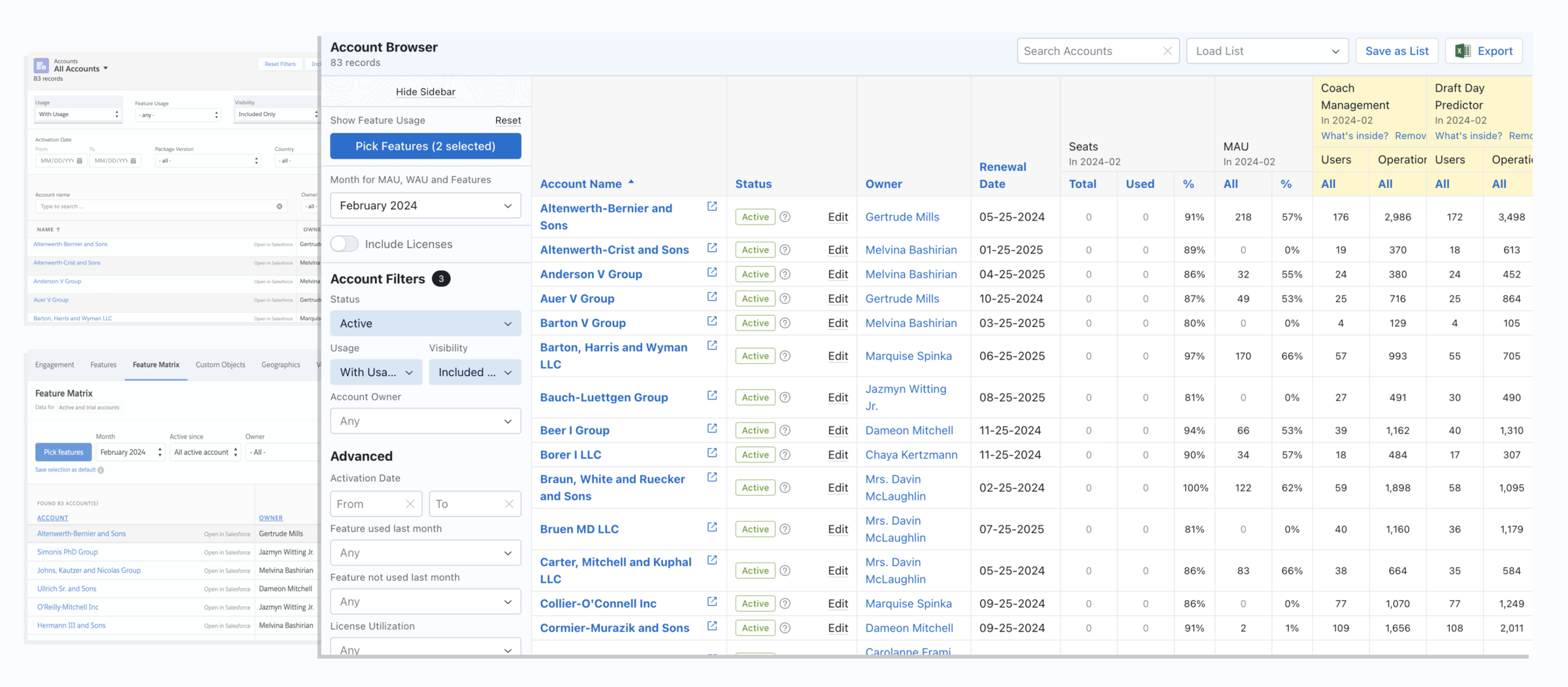
Before this update, we had the "Account Browser" and the "Feature Matrix" as separate tools. Both were great on their own, but they had a lot in common. Bringing them together into the Account Browser was the logical next step.
What's New?
First of all, the 20+ filters went into a sidebar on the left. This makes it simpler to find what you need without consuming too much vertical screen space.
In addition, you can now view feature adoption and engagement metrics (MAU and WAU) right from the Account Browser. Before, you had to switch between tools to get this info, but not anymore. It's all in one place, saving you time and clicks.
Finally, you can now save your searches into lists. Once you've got a search set up how you like it, save it. Next time you need it, it's just a click away, ready to be used again. No need to set up everything from scratch each time. Lists can be public, making them visible to everyone on your team, or private, meaning they're only visible to you.
Here are some additional minor improvements worth mentioning:
You can export an entire result into Microsoft Excel via the "Export" button on the top right. Previously, the export would only include what's currently displayed on-screen.
The Account Browser now has the ability to include licenses. When you toggle the "Include Licenses" switch in the sidebar, you can view license Records for each Account right within the result page.
Where can I find the new functionality?
You can find this new, improved experience under the "Account Browser" tab