April Feature Update: Salesforce Field Mapping
The Account object is the central point of truth for critical account information within most Partner Business Organizations (PBOs). That is why ISVapp comes with a Lightning component that lives directly on the Account page layout and provides a rich set of metrics directly within the Account context.
This month, we're adding an additional way to access critical ISVapp metrics. It is now possible to select a set of ISVapp feature metrics that will be automatically synced to custom Account fields:
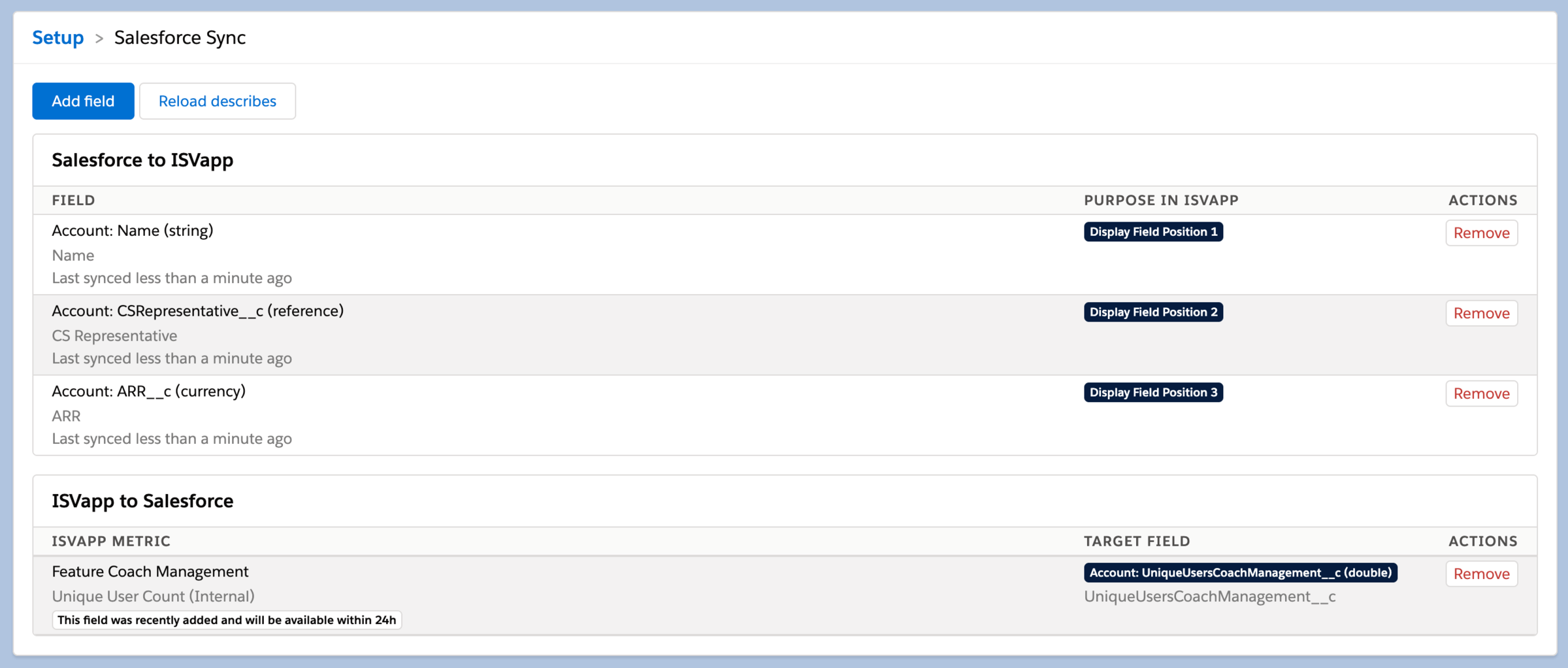
Note: mapped feature metrics are automatically synced on a daily basis and contain the most recent metric value.
As a best practice, we recommend:
Identify the top three metrics, that you deem critical for customer success.
If you have not done so yet, define a feature for above metrics within the ISVapp feature management.
In your Partner Business Org, create a set of custom decimal fields on the Account object, dedicated for the automated feature metric sync.
Navigate to Setup > Customizations and set up an automated metric sync for above features.
Where can I find the new functionality?
You can set up custom field mappings for ISVapp feature metrics under Setup > Salesforce Sync.