Feature Update: Multi-Factor Authentication Reporting
As of this month, Salesforce requires Multi-Factor authentication:
Beginning February 1, 2022, Salesforce will require customers to use MFA in order to access Salesforce products. All internal users who log in to Salesforce products (including partner solutions) through the user interface must use MFA for every login.
The MFA rollout timeline for products built on the Salesforce Platform involves three phases:
As of February 1, 2022: contractual requirement to enable MFA
Between September and October 2022: Automatic enablement of MFA
Between May and June 2023: Enforcement of MFA
The dates above were not yet finalized at the time of writing this article. Please refer to the official rollout timeline.
If you have a Salesforce OEM product, you want to ensure a smooth transition into MFA compliance. The new ISVapp MFA reporting helps you with that. It allows you to quickly identify accounts that have low adoption rates. In addition, it provides you with a company-wide adoption overview.
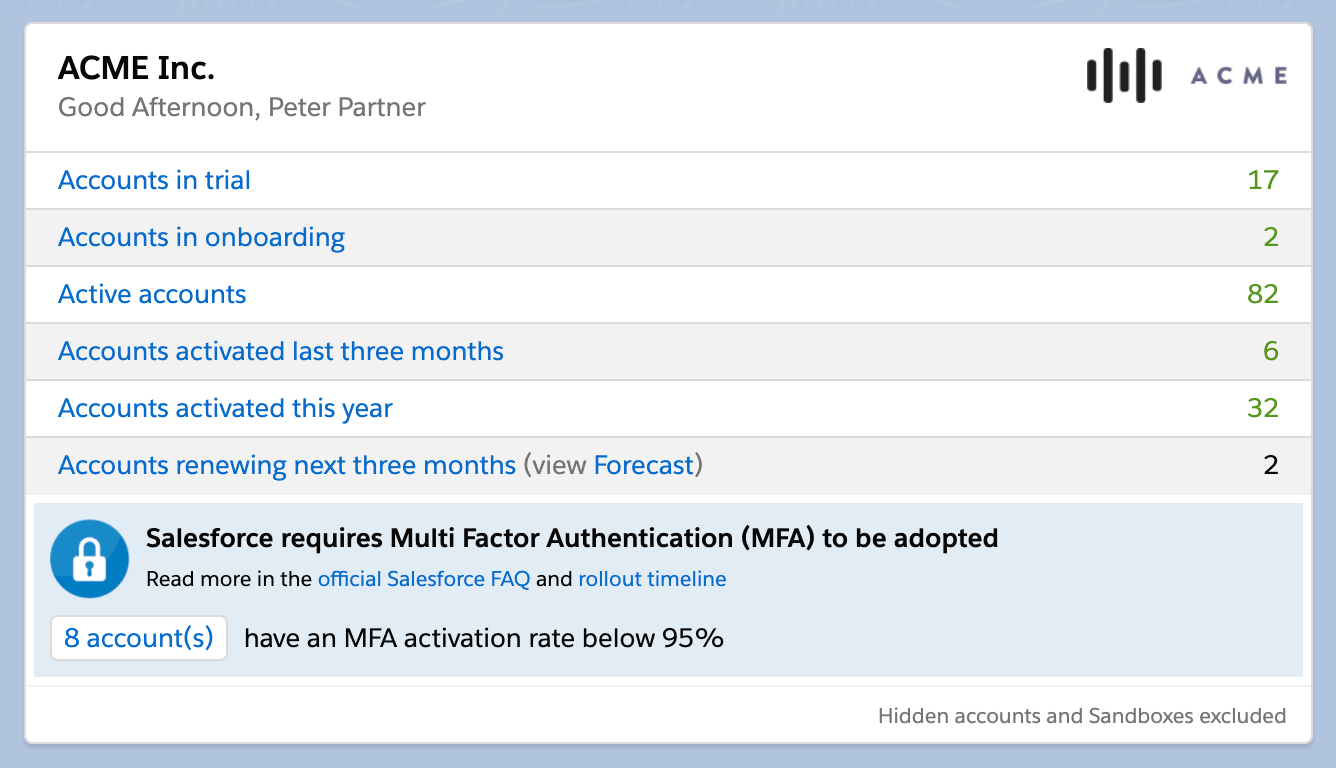
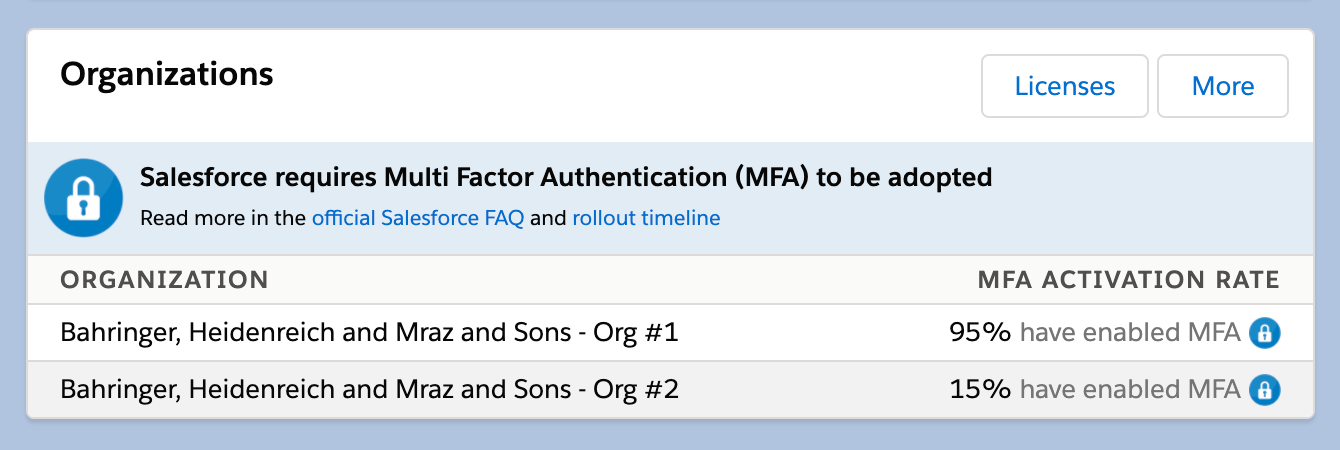
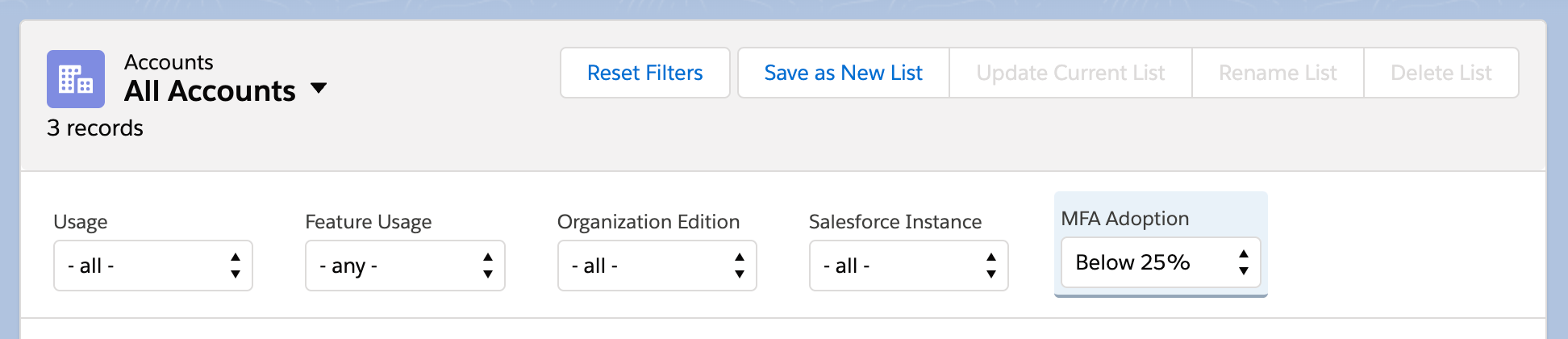
Where can I find the new functionality?
If you are using ISVapp and are a Salesforce OEM Partner, MFA reporting is enabled by default. It is available on both the global ISVapp dashboard and the account-detail page.
In case you are an ISV partner and also would like to use MFA reporting, you may choose to enable the feature under Setup > Appearance.