January Feature Update: Advanced User Management
Granting access to ISVapp is straight forward. By default, users access ISVapp inside of Salesforce, through our managed and security-reviewed package. Access control for those users comes out of the box, via the native Salesforce user and permission system. On top of that, you may want to grant access to users outside of your Salesforce organization. Some common reasons for that are:
Employees that have no Salesforce login
Investors or Shareholders that you would like to be able to have insights into your product's usage
Consulting Partners or Product Development Outsources (PDOs) that need temporary access to product-relevant metrics
The newly added user management controls allow you to do exactly that. Our easy-to-use wizard even lets you create multiple users at once:
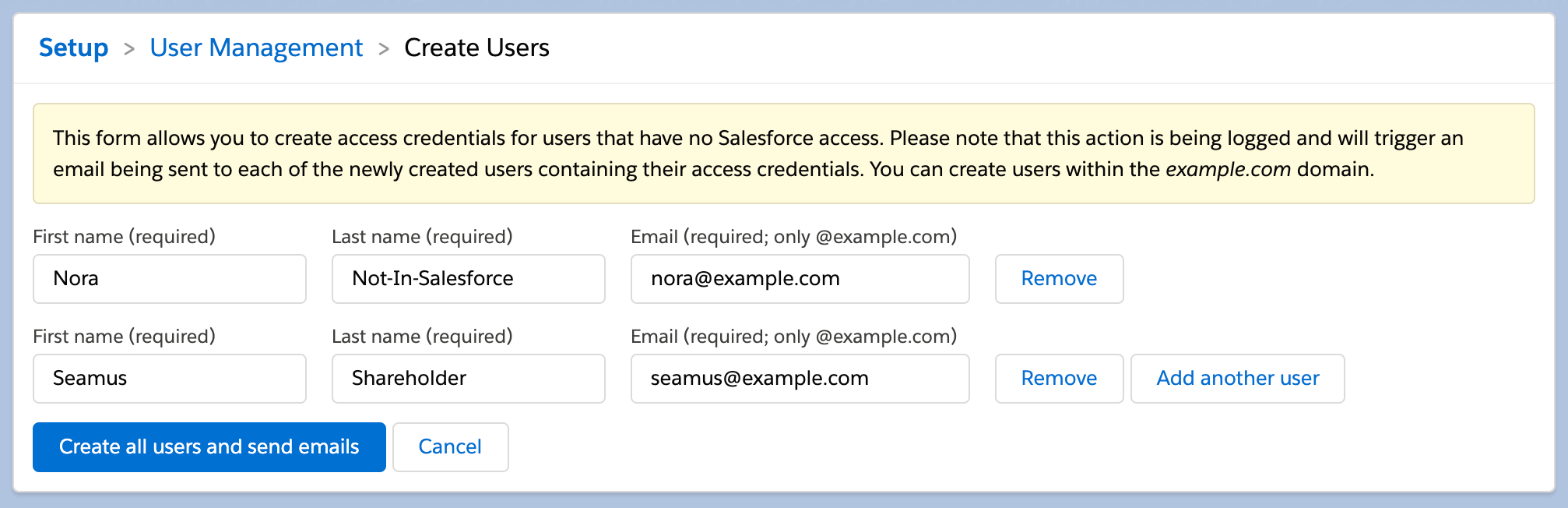
Security and trust are first-class principles at ISVapp. That is why we have included a number of essential measures for this feature:
The advanced user management feature requires activation
Only ISVapp account owners can create additional users
Email-domains have to be whitelisted so that you can only allow users that possess an email like [email protected]
User-related activities are being logged in the audit log
Where can I find the new functionality?
You can find this new feature under Setup > User Management.