March Feature Update: Customizable Rules for Active Users
A daily active user (DAU) is a user that actively uses your application on a given day. In ISVapp, any product interaction of a user will classify that user as active by default. Sometimes though, you may want to exclude certain product interactions. For example, components that are embedded on standard object layouts might be displayed even if a user does not necessarily interact with it.
In order to achieve this, we added the Active User Configuration feature. It allows you to easily create a set of rules in a visual editor, that will filter specific interactions of your product's usage and improve the accuracy of daily, weekly and monthly active user metrics. The feature supports two modes:
Blacklist — exclude matching events from metrics, but include everything else.
Whitelist — include matching events from metrics, but exclude everything else.
What are some common use-cases for the active user configuration?
You have noisy data because one of your components is embedded on a standard object page layout and generates many view events (which not necessarily result in user interactions).
You have custom Apex triggers that generate system events not tied directly to user interaction.
The rule-editor supports all data types supported by the App Analytics API (see our helpcenter article about supported events).
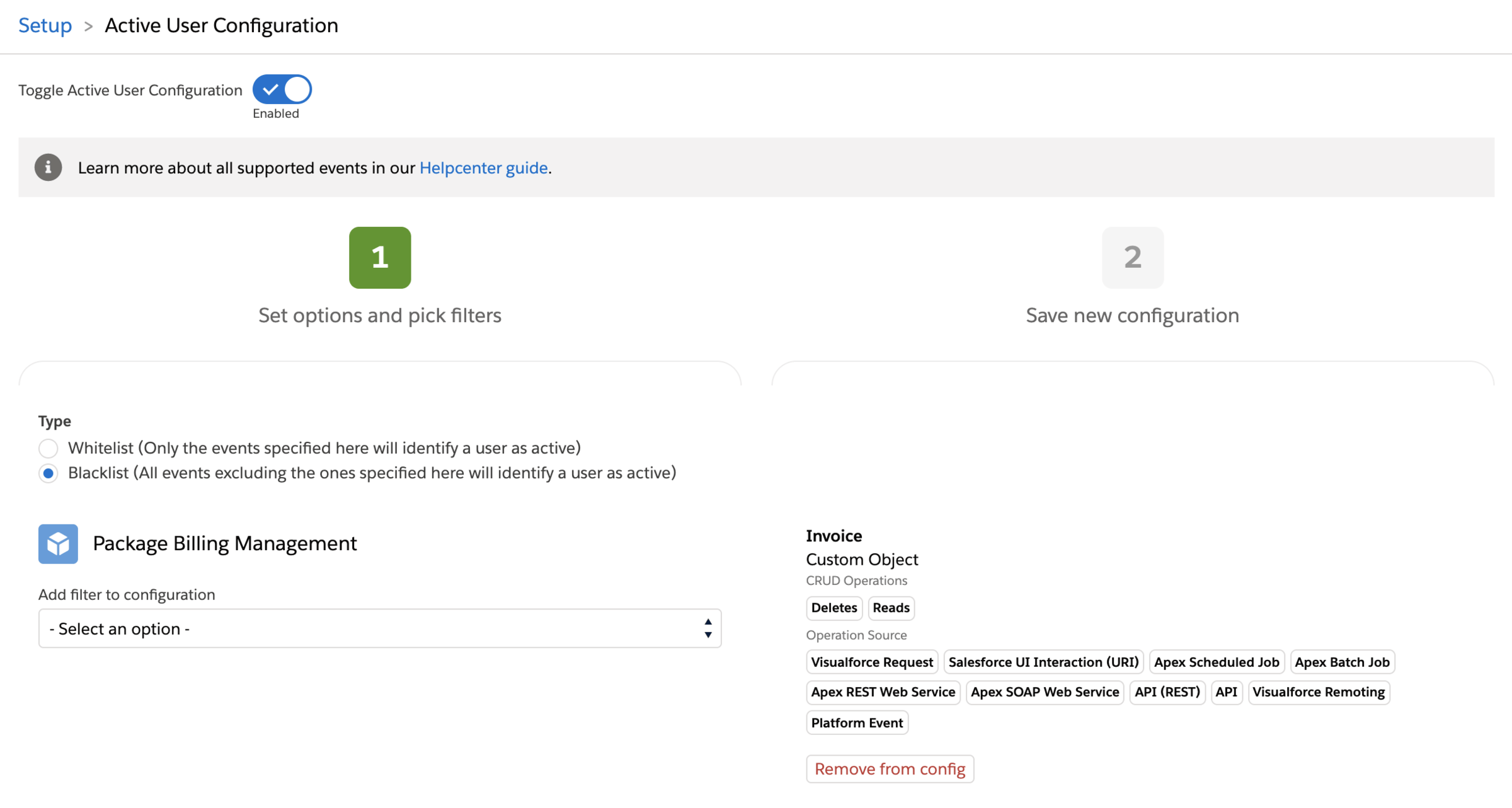
Where can I find the new functionality?
This feature is opt-in. It can be enabled via Setup > Active Users.